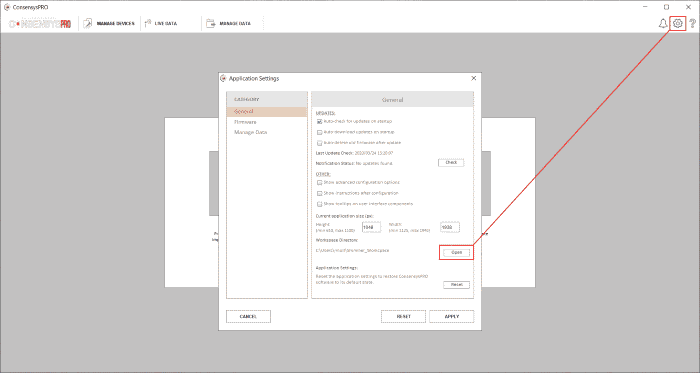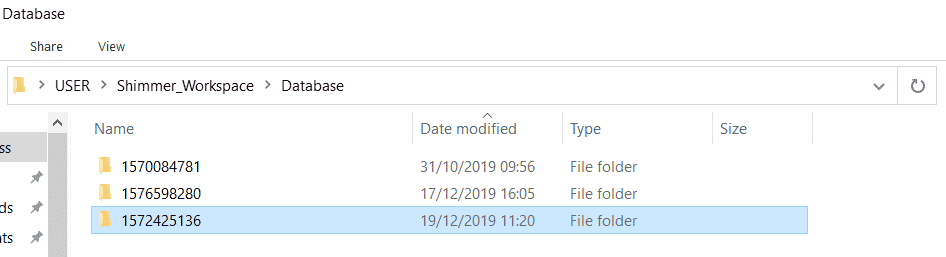We understand in these unprecedented times of lock-downs and social distancing, that you may need to collaborate remotely with colleagues.
Shimmer data collected and uploaded onto 1 PC, can be shared and transferred onto multiple other PCs. We’ve provided some instructions on how to undertake this.
Firstly on the PC where Shimmer data is currently hosted navigate to the Shimmer Workspace Directory where your data is saved.
This workspace can be found within Consensys settings, see marked in red below.
From the workspace folder, select Database folder. Select the database/s you wish to transfer and zip these files.
You then have a number of options for transferring the zipped file onto another PC, file sharing apps such as Google Drive, Dropbox and OneDrive will work.
On the receiving PC, ensure Consensys is installed. Consensys can be downloaded from here.
Download and unzip the shared files, navigate to the Shimmer Workspace Directory and copy the unzipped database/s to the Database folder.
You can verify the files have been added to Consensys properly within the Manage Data tab of Consensys.
Let us know if you need any assistance with this.
If you require further ConsensysPRO licenses to aid data processing, please Contact Us.